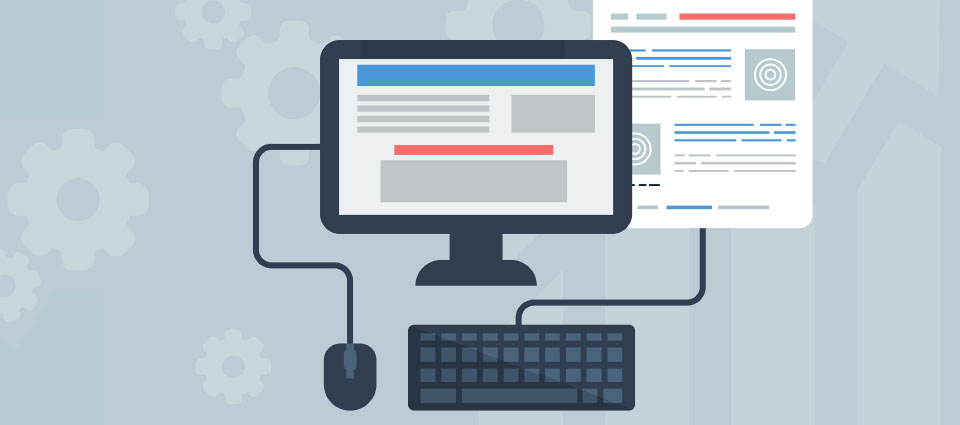Tune-Up Tips: Websites Edition
May 13, 2019“Websites promote you 24/7: no employee will do that.”
― Paul Cookson, author and poet
You know your website is an important channel in your company’s digital toolkit. How can your sharpen this particular tool? We share 5 tips in this article to improve your website.
Tune-Up Tip #1: Make it Responsive (rather than a mobile site)
While smartphone use is rampant—77% of U.S. adults own a smartphone—smartphones aren’t the only device capable of getting online.
A mobile site is designed exclusively for mobile screens whereas a responsive site is built to scale to any device used. 73% of U.S. adults own a desktop or laptop and the average U.S. consumer owns 3.2 connected devices.
Ensure your website works, no matter if your website visitors scan your site via mobile while waiting in line or browse from their work computer on lunch break. 73% of website users have left a website because it was not responsive.
Need further convincing? Monitor your website visitors via Google Analytics or another program to track how many website visitors use which device to visit your website. You will most likely see that most website users use a mobile phone, the second largest group uses a PC or desktop and the smallest percentage of visitors uses a tablet. Collect your own data to see if yours follows this trend.
Tune-Up Tip #2: Simplify User Experience (UX)
There are over 1.94 billion websites live online, so if consumers are dissatisfied with your website, there are plenty of other sites for them to visit.
That’s why it’s so important to simplify the user experience on your website. Some key elements to consider include:
• Navigation—how easy is it to find things on your website, such as contact information and product/services information? Do all the links work?
• Choices—while some choice is good, keep it simple. Too many choices will overwhelm website visitors.
• Log in—do visitors need to log in to access parts of the website? What value does the log in bring both the user and your business? How easy is it to reset in case of a forgetful user?
• Pop-ups—does a pop-up window inviting visitors to sign up for your newsletter/special promotion/some other offer appear once someone visits your website? If so, you may want to reconsider. These can be annoying and cause a user to navigate away from your website.
• Auto-play videos—does your website have videos that play automatically? Most consumers find this feature intrusive (much like those pop-ups).
• Design for both functionality and to impress—48% of consumers said a website’s design is the key factor when deciding whether or not a business is credible.
Tune-Up Tip #3: Don’t Set & Forget
Most websites include a webform for visitors to fill out. Contact us, request product information, donation requests and employment applications are among the most common types of webforms.
How often do you monitor and respond to webform submissions? They are typically sent to an email address. In some cases, an email address is created specifically to collect webform submissions.
Customers expect to get a response after they complete the form. But that can slip through the cracks all too easily in the day-to-day bustle of running a business. Carve out time to check and respond to webform submissions. We recommend putting a note on your webform that gives users an idea when to expect a response (for example, we typically respond to webform submissions within 48 hours or due to a high volume of requests, we are only able to respond to job applicants/donation requests that we are able to move forward with).
Tune-Up Tip #4: Create Compelling Content
Who are you and what do you do? Answer these questions in an interesting way.
Some ways to provide website visitors with a clear idea of who you are and why they should be interested include:
• Photos/Videos
beware of using too many stock images/footage—real people from your company are more interesting and authentic
• About Us Page
too many companies detail their mission/vision statements, company history and dry facts—have some fun with this to showcase your company’s “personality”
• Testimonials
scour social media channels and review sites like Yelp for praise about your company and feature the best ones on your website
Tune-Up Tip #5: Collect Metrics
How many resources should your company invest in improving/maintaining your website? That depends on how your website is performing.
Google Analytics collects a wealth of information about your website (here’s a guide on how to get started with this free service). It can be easy to feel overwhelmed. We will mention a few key metrics to track here but will explore this in greater detail in our Tune-Up Tips: Analytics Edition coming up on September 23, 2019.
Some of the key metrics to measure include:
• Pageviews
how many pages were viewed on your website within a specified time period
• Returning Visitors
what percentage of your visitors are new to your site vs. how many have visited before
• Device Used
does a higher percentage of visitors use a desktop/laptop, smartphone or tablet to view your website?
• Most-Visited Web Pages
which pages on your website are viewed the most often
Editor’s note: This is another entry in our monthly Tune-Up Tips series. Look for our next Tune-Up Tips: Holiday Marketing Edition on June 24, 2019.
Read the previous entries in our Tune-Up Series:
Tune-Up Tips: Social Media Edition